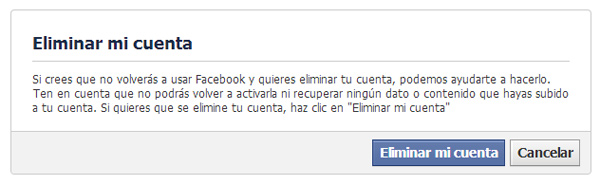Facebook WiFi, a project to improve access to the Internet from public places
The social network Facebook has an important area of innovation that is focusing its efforts on new projects that until now have remained secret. One that has come to light, following talks Engadget with the head of the mobile division of Facebook , Erik Tseng , is Facebook WiFi . The bill would allow users to access free WiFi in public places by logging into Facebook . It would, to put it simply, that the world's institutions and places offered to its customers an Internet connection to access Facebook and the net in general . These, in turn, could get some kind of benefit.When connecting to the wireless network WiFi 's local share user - through an automatic mechanism - its location.
Thus, apart from logging on to the wireless network business , share your check-in with dozens of friends on Facebook . Clients of this program could increase its popularity and see real traffic increased. They would know also new information about the profile of those who visit, data that will be useful to focus its business strategy.

At present, the company is working with suppliers to carry out the project. The truth is that the advantage is twofold. On the one hand, service users will have the opportunity to access a wireless network to connect to secured Facebook, but perhaps also to access many areas of the Internet and download data. And all for free. On the other hand, clients may know more users and additional return, still studying, through campaigns. Something similar happened with the check-ins at places platform , integrated into the social network itself. Through this service and in return to make check-in in one place, establishments like Starbucks, El Corte Ingles or Sol Meliá offering freebies and discounts on their products. Moreover, it is clear that the fact made available to visitors free Internet is a claim with almost immediate effect. Why choose another cafe if this offers me coffee at the same price, but with free WiFi ?
But this project is not new. Nothing is further from reality. Since 2012, Facebook and the company CISCO maintain an agreement that offer free WiFi in hotels, shops, restaurants and other businesses. The routers are fitted with a software for Facebook , so that when the user opens the browser is redirected to the social network to enter your login data . Once this step, the client gets a free connection establishment to the WiFi network .
And what about your application?, You ask. Well, right now Facebook has opened the pilot project with CISCO in 1,000 small and medium businesses spread across a total of 50 countries . It is possible that an analysis of the pros and cons of this service / experience, Facebook can apply - possibly with CISCO and perhaps other companies - across the board. We will see later. 'And you, you conectarías to WiFi


 .
.